|
Click Up back to Circuit page
Christmas
Decoration Project
|
This
project flashes 18 LEDs at three different rates and you can
use these to create a Christmas decoration of your choice.
The circuit is kept simple (and cheap!) by using the 4060B
chip which is a counter and oscillator (clock) in one
package. The circuit requires a 9V supply, such as a PP3
battery. It will not work with lower voltages and a higher
voltage will destroy the LEDs.
The preset variable resistor can be used
to adjust the oscillator frequency and this determines the
flash rate of the LEDs. The chip limits the current to and
from its outputs so the LEDs can be safely connected without
resistors in series to limit the current. The strip board
part of the circuit is easy to build but the wiring for the
LEDs needs care so detailed instructions are provided below.
You can design your own decoration or
download our Christmas Tree template to print out
and glue onto thick card, hardboard etc. The template has
two tree outlines on one sheet of A4 paper.
Warning!
Using a battery (or power supply) with a voltage higher than
9V will destroy the LEDs.
You can see from the circuit diagram (below) that 6 LEDs are
connected in series between the +9V supply and 0V. Each LED
requires about 2V across it to light, so using a voltage of
about 12V (= 6 × 2V) or more will make the LEDs conduct
directly, regardless of the 4060B chip. With no series
resistor to limit the current this will destroy the LEDs. |
|
Parts Required
 |
resistors: 10k,
470k
 |
preset: 47k
(this could be 100k if necessary)
 |
capacitor:
0.1µF
 |
4060B IC
 |
16-pin DIL
socket for IC
 |
LEDs × 18, 5mm
diameter, any mix of colors: red, orange,
amber, yellow or green
 |
on/off switch
 |
battery clip
for 9V PP3
 |
strip board 13
rows × 18 holes |
| | | | | | | |
|
|
| Strip board Layout
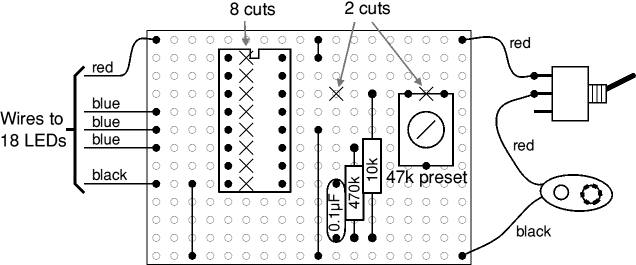
|
Building
the Circuit
-
Begin by
soldering the components onto the strip board
as shown in the diagram above. Do not insert
the 4060B chip at this stage.
Arranging
the LEDs:
-
Cut out a
suitable shape from stiff card (or similar
material), such as our Christmas Tree
template. Paint or color the card at this
stage if necessary.
-
Plan the layout
of the 18 LEDs (suggested positions are marked
on our template).
-
Drill 5mm holes
for the LEDs - put the card on a piece of
scrap wood to do this without damaging the
card or the table.
-
Push LEDs into
the holes, they should be a fairly tight fit
and glue should not be necessary.
-
Label the LEDs
D1 - D18 at random on the back of the card.
Wiring
of the LEDs:
Use stranded wire
for all the connections to the LEDs and solder all
wires near to the LED body so the leads can be
trimmed short later on.
The wire colors are
suggested to avoid confusion but you can use other
colors if you wish, the electricity won't mind!
For example you could use red and black as
suggested but substitute yellow and white for the
blue and green suggested.
-
Cut all the LED
short leads to be very short to make
identification easier:
-
Connect RED
wire to link up all the LONG leads of D1, D2
and D3.
Remember to solder wires near to the LED body
so the long lead can be trimmed short later
on.
-
Connect BLACK
wire to link up all the SHORT leads of D16,
D17 and D18.
-
Use 3 pieces of
BLUE wire to
connect:
 |
D7 short -
D10 long
 |
D8 short -
D11 long
 |
D9 short -
D12 long |
| |
Use 12 pieces
of GREEN wire to
connect:
 |
D1 short -
D4 long
 |
D4 short -
D7 long
 |
D2 short -
D5 long
 |
D5 short -
D8 long
 |
D3 short -
D6 long
 |
D6 short -
D9 long
 |
D10 short -
D13 long
 |
D13 short -
D16 long
 |
D11 short -
D14 long
 |
D14 short -
D17 long
 |
D12 short -
D15 long
 |
D15 short -
D18 long |
| | | | | | | | | | |
Connect the RED
wire from the circuit board to the RED
wiring on the decoration (connect it to any
convenient point).
Connect the
BLACK wire from the circuit board to the BLACK
wiring on the decoration (connect it to any
convenient point).
Connect the 3 BLUE
wires from the circuit board to each of the 3 BLUE
wires on the decoration, they may be connected
in any order.
Carefully check
all wiring.
Trim the long
LED leads.
Plug the 4060B
into its holder.
Connect a 9V
battery and switch on.
Using a small
screwdriver, adjust the 47k preset variable
resistor to give a suitable flash rate for the
LEDs.
|
|
| Circuit diagram
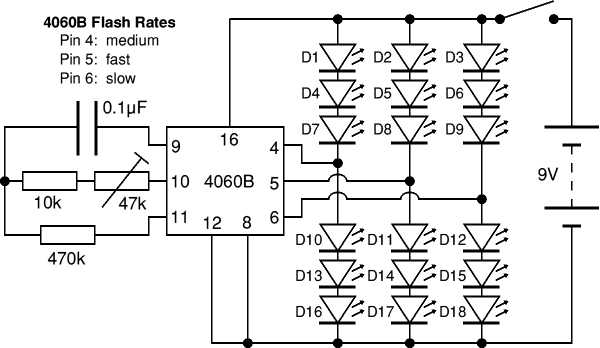
|
|
|
 |
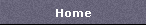
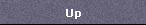

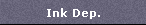

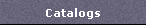



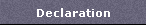




 |